Download our guide
Understanding HRIS Systems
HRIS systems: the essential guide
An advanced human resources information system (HRIS) supports critical business functions with better data, automated workflows, and integration capabilities. In this HRIS systems guide, we'll explore:
What is an HRIS system?
A human resources information system (HRIS) is a cloud HR software solution that helps organisations manage and automate their complete HR processes and responsibilities, such as storing records of employees’ personal details, job and pay information, as well as more complex processes such as performance management reviews, leave booking, and absence management.
Good HRIS systems should be scalable, supporting your organisation as it grows and its needs change. Their real-time reporting functionality also helps organisations to make strategic decisions based on actual data – not just a hunch.
HRIS software is one of the main types of HR systems along with the likes of HR management systems (HRMS), human capital management (HCM) systems, and, to a lesser extent, enterprise resource planning (ERP) systems.

How to use HRIS systems: HR teams
HR professionals are the ‘super users’ of an organisation’s HRIS system; they are the people using the system all day, every day, to complete tasks that are essential for the business to run smoothly. These might include:
Job and pay information
Compiling job and pay information, which is then submitted to the organisation’s payroll software so that employees are paid accurately and on time
Real-time Reports
Producing real-time, complex reports. HRIS systems analyse people data, such as gender pay gaps, employee costs per department, and sickness absence levels
Monitoring compliance
Secure HRIS systems enable HR teams to create and store an audit trail of important decisions related to employee relations cases, for example. They can also flag when compliance training and background checks, such as DBS checks, are overdue, and help your organisation stays compliant with legislation such as the General Data Protection Regulation (GDPR)
How to use HRIS software: line managers
Line managers also stand to benefit from HRIS systems’ potential to simplify and streamline process, including:
- Making recruitment and onboarding processes more efficient by helping organisations attract and hire top candidates, and onboard them into your organisation
- Creating a feedback culture. Some 83% of workers appreciate receiving feedback, whether positive or negative. HRIS systems allow managers to give feedback on work projects, enhancing performance and clarifying expectations
- Approving leave requests
- Recording performance management discussions and outcomes
Put your people front and centre
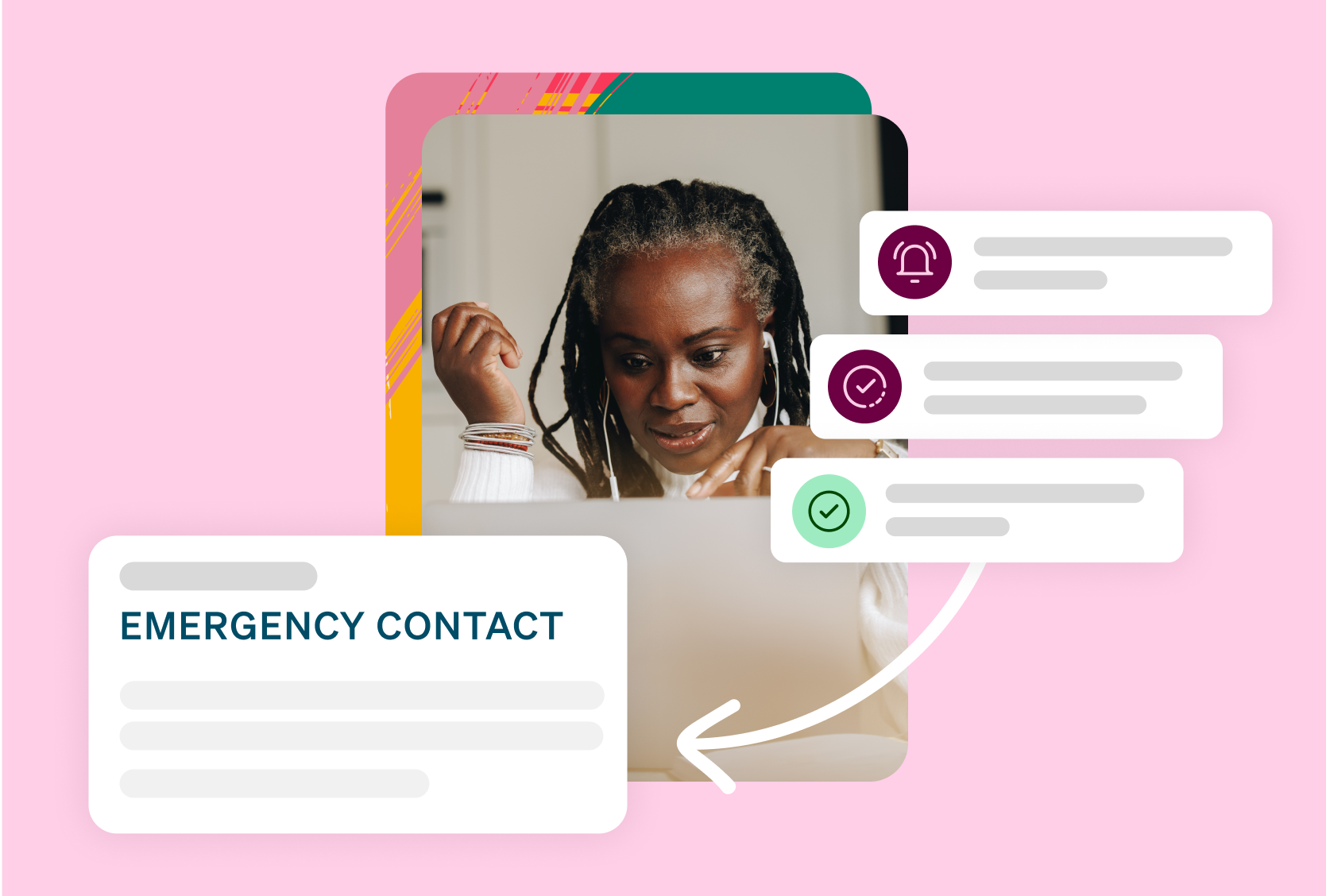
How to use HRIS software: employees
Although they are unlikely to be daily users of an HRIS system, employees can still benefit from:
- Self-service access to records such as address and next-of-kin information
- Ability to book holiday and other types of leave
- Access to online payslips
- And much more: discover our top eight benefits of HR software to employees

Six practical benefits of HR teams
HR software is important for any organisation. Not only does it help HR teams, employees, and leaders achieve better efficiency in their employee management operations, but it also reduces costs associated with better decision-making, such as hiring the right people.
Here are six surprisingly useful ways your HRIS can make mundane tasks simple for everyone.
HRIS Benefit 1: Streamline IT system access processes
Did you know that organisations automate just 25-40% of their workflows, and miss 50% of all automation opportunities?
Manual data entry and inefficient processes are challenges for most organisations. When you integrate your HRIS system with other applications – such your payroll software – you’re reducing the amount of time your people need to spend on manual data entry, while also improving the accuracy and security of your people data.
Plus, you can use an HRIS system such as Ciphr HR to set up automatic notifications, making routine HR approvals easier (and more consistent). Linking your HRIS system with Microsoft Active Directory, for example, will automate the process of setting up new starters on your organisations’ IT network, and automatically deactivate their account when they leave.
HRIS Benefit 2: Simplify paperwork with electronic signatures
Some HRIS systems (such as Ciphr HR) integrate with electronic signature technology, such as Adobe’s Acrobat Sign and DocuSign, enabling HR teams to issue documents such as contract letters for electronic signature. This is essential for a quick hiring and onboarding process – especially if your workforce works remotely some or all of the time. Plus, using electronic documents creates a more robust audit trail (there’ll be no more letters being lost in the post) and it’s cheaper and more environmentally friendly, too.
HRIS Benefit 3: Digital document acceptance
You can also use your HRIS system as a repository for important documents – such as organisational policies – that you can invite employees to view and digitally ‘accept’, creating an auditable history of who has agreed to which policy, and when. Because previous versions of the same document are overwritten and employees are alerted to the new version’s existence, there’s no confusion over which version is current. Plus, all the documents are easy to find in a single location – there’s no need to navigate to a separate intranet or trawl through a shared network drive.
HRIS Benefit 4: Simplify paperwork with electronic signatures
Opting for integrated HR and payroll software brings myriad benefits for organisations (and their employees and HR and finance teams), by:
- Reducing the potential for human error: data is drawn from your HRIS system and transferred automatically to the payroll software, so there’s no risk that data will be mis-typed from one system to another
- Speeding up pay runs: the seamless, automatic transfer of data from the HRIS system to the payroll software, rather than downloading data and sending it by email or secure transfer, reduces the time it takes to process pay runs
- Improving data security: with integrated systems, there’s no need to remember separate passwords for different software or Excel files
- Enabling instant access to pay information: employees can view documents such as payslips and P11Ds online, as well as view total reward statements, helping them to understand the full value of their benefits package
HRIS Benefit 5: Welcome new starters with improved onboarding
With half of employees saying that their organisation’s onboarding process could be improved, there’s huge potential for HRIS systems with in-built onboarding functionality to make a significant difference to new starters’ experiences. Onboarding software can improve the employee experience through:
- Sharing information about their new team and working location before their first day
- Enabling employers to collect essential information – such as bank details – before they start, so payroll runs smoothly
- Inviting new hires to complete important training activities ahead of their start date, so they hit the ground running
- And, crucially, provide a consistent – yet tailored – experience to every new employee
HRIS Benefit 6: Understand the link between learning and performance
Choosing an HRIS system that encompasses integrated HR and LMS software will help your organisation monitor the link between training activities and course completion and employee performance. You can use this information to understand what training interventions pay off (and which don’t), and uncover additional training needs. Single sign-on between your HR and learning platforms, as part of your HRIS, also helps to improve the learning experience for your people and encourage them to engage more frequently, and more proactively, with learning activities.
Implementing an HRIS system that isn’t fit for purpose can be costly and frustrating. But choosing the best HRIS system for your organisation doesn’t have to be daunting. Spend time researching the full range of features and, remember, the best HRIS system is the one that most closely satisfies your current and future needs, and is within your budget.
Need more help choosing the right HRIS system? Take a look at our best HR software comparison guide and essential questions to ask HR software vendors.
A first-class HRIS system can streamline workflows and help you create a better employee experience; the six ways we’ve listed that it can help your organisation are just the tip of the iceberg. Find out if Ciphr’s HR software is right for your organisation by requesting your personalised HR software demo or downloading a brochure today.
HRIS software prices
All HRIS suppliers will have varied pricing structures, but typically these are based on four key factors:
- The features, functionality and complexity of the HRIS. The more complex the product, the higher the price tag. This is because of the additional development and maintenance requirements. Customisation work and integrations with other applications also impacts the cost of your HRIS software.
- Number of users and the size of your organisation. Naturally, the higher the volume of users, the higher the cost. Larger organisations with more employees will also usually require more extensive functionality and integrations, which drives up the cost.
- Cloud-based vs on-premise. The way you decide to deploy your HRIS will impact the overall price tag. Modern HRIS software is typically cloud-based, however, some HRIS vendors may offer on-premise solutions. The first of these options may carry a higher cost since it often includes updates, maintenance, and support as part of the package.
- Customer support and training. Some HRIS suppliers offer basic support, while others offer extensive training and support services including personalised training sessions, dedicated account managers and unlimited chat and phone support. Paying for unlimited access upfront (or as part of your subscription) can help you get more value for money out of your HRIS in the long run.

HRIS implementation checklist
Implementing HRIS systems can be a daunting process for any organisation. However, with the right guidance and support from your HRIS supplier, it can be a straightforward task. This checklist offers a brief insight into the steps you can expect during your implementation with Ciphr. For more in-depth information regarding Ciphr’s implementation process and support, take a look at this video: choosing and implementing a new HR system – what’s involved?
Pre-kick-off welcome meeting
Ciphr’s first stage of HRIS implementation is an informal welcome meeting introducing everyone involved in the project, including a dedicated project manager and an HRIS implementation consultant, and potentially domain specialists depending on the scope of your project.
Tasks
- Assign your internal project team
- Collate any questions you have about the implementation process
Official kick-off
The second stage of implementing HRIS software is the official kick-off, led by your Ciphr project manager. This includes a formal scope of the project based on your specific HRIS requirements and agreeing the best approach to get your new software up and running.
Tasks
- Work with stakeholders to agree your priorities
- Map your available resources
- Identify experts and secure their commitment
Setting up your customer hub
The third stage of HRIS implementation involves creating a customer hub; a centralised record of everything that’s important for implementation. This includes documents like your project plan, project status reports, Risk Action Issue Decision (RAID) logs, and consultancy reports.
Tasks
- Complete Ciphr System Foundations training, through the Ciphr Academy
System specification and collating data
Step four in the HRIS implementation plan involves outlining exactly what your new HRIS software needs to look like, including how many users will be using the system, who your super users will be, and what integrations you need. This stage is about building a comprehensive map of how your current HR setup works, and mapping those requirements onto your new system.
Tasks
- Complete Ciphr Building Your System training
- Collate your people data
- Approve specification documentation
Importing data and implementing base configuration
Your new HRIS system really starts to take shape in stage five. Ciphr will configure your system to the blueprint we outlined and then import your data. During this stage, the project team will focus on your base configuration so your HR team can start using the system to administer your HR data. This phased approach allows you to start seeing the benefits of your new HRIS software as fast as possible, and future stages of implementation can happen concurrently.
For most organisations, it takes approximately eight to 10 weeks to reach this point.
Tasks
- Your HR team should complete future systems training
- Track any issues
Additional configuration
This stage is different for every organisation because it depends on the HRIS software package you’ve bought and your implementation priorities. Typically, the configuration stage includes a roll-out of employee and manager self-service, then the HR analytics module. Payroll and payslips usually follow, then other functionality in the priority order we established during the kick-off.
Tasks
- Work closely with relevant subject matter experts
- Continue learning through the Ciphr Academy
- Establish a communication plan
- Consider pilot testing with small employee groups
Approval
During the approval stage, your project manager will start planning your transition towards business as usual. The approval stage typically involves some adjustment as we address any issues or questions that have come up during roll out. When you’re totally happy and confident, we’ll hand over your new HRIS software.
Tasks
- Gather consensus from as many stakeholders as possible
Handover to business-as-usual
This is where you officially transition to business as usual, with a project closure meeting to round up the project and wish you good luck. You’ll be passed over to Ciphr’s customer care team, and your customer success account manager, too.
Tasks
- Choose a quiet day to launch the system
Ongoing account management and aftercare
This final stage isn’t the final stage so much as the first stage of hopefully many successful years using your new HRIS software. Your dedicated customer success manager and the customer care team will be on-hand to continue helping you get the most from your Ciphr HRIS platform.
Tasks
- Monitor activity level
- Celebrate your success
Eager to learn how Ciphr's HRIS software can benefit you?
A human resources information system (HRIS) is a cloud HR software solution that helps organisations manage and automate their complete HR processes and responsibilities, such as storing records of employees’ personal details, job and pay information, as well as more complex processes such as performance management reviews, leave booking, and absence management.
Good HRIS systems should be scalable, supporting your organisation as it grows and its needs change. Their real-time reporting functionality also helps organisations to make strategic decisions based on actual data – not just a hunch.
HRIS software is one of the main types of HR systems along with the likes of HR management systems (HRMS), human capital management (HCM) systems, and, to a lesser extent, enterprise resource planning (ERP) systems.
Download our free guide
Find out more
To discuss how Ciphr could help your organisation, call us now 01628 814242.
Or download a Ciphr brochure by filling out the form to find out more.