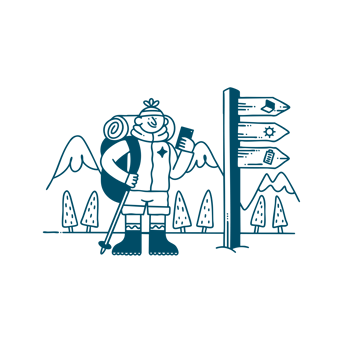Good HR software will automate and streamline your essential HR processes; here are five ways HR systems will make your work easier
HR software is the heartbeat of every ambitious organisation. It’s the engine that helps you attract, retain, and truly empower your people. It's also the key to productivity, as self-service HR allows you to automate processes and streamline the complex so your HR team, line managers, and employees can focus on what matters. But, how exactly does the technology behind it work?
Prefer to listen to this article? The 6-minute audio is available below.
In this article
- What does HR software do?
- What are the main functions of HR software?
- Absence management functionality
- Self-service functionality
- Automatic notifications
- Data security and analytics
- Integrations with other applications
What does HR software do?
Common features of HR software include employee and manager self-service, and recording employee data (such as job, pay, addresses, personal information, holiday, and absence information). With HR software, your people data can be stored securely in a single location – removing the need to store your data in multiple unsecured locations such as email, Microsoft Excel or Google Sheets, or even on paper in a filing cabinet – enabling greater data security and helping you better comply with the GDPR.
Alongside the basic functionalities of employment record-keeping, HR software can also help HR teams track learning and development (L&D) progress, manage and review employee performance, and track pay, benefits and rewards; the advantages of HR software are almost endless. And, with its broad scope of capabilities, choosing and implementing the right HR software for your organisation will bring a number of benefits for your employees and managers alike.
What are the main functions of HR software?
HR software is important for the smooth, efficient, and compliant running of any organisation, of any size. Here are some of the ways that HR software works and the functions it can carry out.
Absence management
With HR software, you can track, manage, and report absences. Having this information all in one place allows you to see who is off sick or absent, while automated absence reports can present you with instant analytics about your data.
By using HR software to manage absences – instead of using email or Excel – employees and managers can easily record the primary absence reasons. Having a robust view of all absences can help you identify which departments or teams are under-resourced, and help you plan relevant action.
For organisations working remotely, and those with a hybrid workforce, HR software can allow you to easily track who is off sick (and why), and who has outstanding annual leave balances to use up, and make informed decisions based on this data. Managers and HR teams will also have greater visibility of Bradford factor scores to identify and remedy problematic absence patterns
Self-service
Self-service features of HR software enable employees, managers, and HR teams to manage, maintain, and review their own information. It allows them to request holidays, enter absences, and update their personal information, with manager and HR verification – supporting employee engagement as a result. They can also use it to access online payslips, view organisational charts, and much more.
Self-service helps streamline and delegate admin-intensive processes, saving time for HR and managers who can instead focus on people and performance.
Automatic notifications
HR software can send out notifications and reminders to managers for tasks such as new starters’ IT setup, probation reviews, appraisals, and much more. When handling the onboarding process for new hires, this functionality can benefit both HR and the new starter. Reminders of any tasks that still need to be carried out before the starting data can be sent to everyone involved, and saves HR from having to chase the new employee (or their line manager) for any uncompleted tasks.
This not only reduces HR’s admin burden but can also improve communication and help aid compliance by making sure vital actions are taken at the appropriate time.
Data security and analytics
Single sign-on enables secure data access through your HR software. Your organisation can control access levels and provide employees with a safe, easy way to access multiple systems using one set of login credentials. New starters can quickly gain access to relevant applications, which can create a smoother onboarding experience, and when an employee leaves the organisation, their accounts can be deactivated quickly, ensuring greater data security.
HR software can also provide customisable reports and analytics from the data you enter and store in it. If you are a UK organisation with more than 250 employees, gender pay gap reporting is essential, and HR software can produce these reports and figures for you. You can interrogate data quickly and easily, and report on and present this information to add weight and meaning to important strategic decisions.
Integrations with other applications
HR software can also integrate with other applications in order to improve efficiency. When linked via an application programming interface (API), systems are able to send and receive specified fields of data to and from one another. Organisations can choose to integrate their HR software with applications such as learning management systems, expense management systems, and time and attendance systems – streamlining processes and improving the employee experience.
Additional functionality such as an applicant tracking system (ATS) (sometimes referred to as HR recruitment software) to your HR tech stack will help to streamline your hiring process. A good ATS enables you to see which candidates are at which stages of the hiring process, can make your recruitment process much smoother, reduce the amount of admin work you need to do, and improve data integrity.
To find out how Ciphr’s HR solutions can automate and streamline your processes, request a demo of our HR software.
This article was first published in July 2020. It was updated in January 2023 and November 2025 for freshness, clarity, and accuracy.

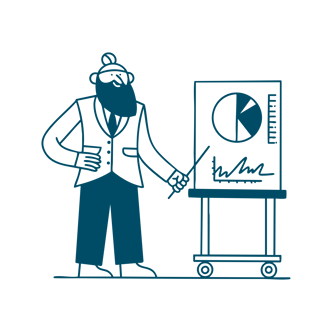


.png?width=309&height=309&name=Ciphr_FeatureIllustration_DeepBlue__Training%20(virtual).png)